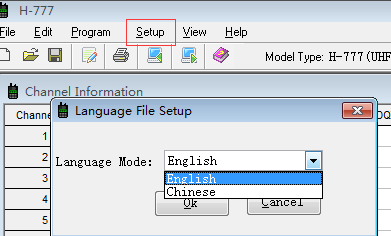H-777 walkie talkies have been set up to English when out of factory,but if your radio language was changed by accident , no worries! It’s very simple! You can do this by two ways.
1.H-777 Walkie Talkies Manual open
1.1 How to operate
First,you need to keep H-777 Walkie Talkies On 15 channel , then press PTT key and monitor button to start up, and then you can change Chinese to English directly.
1.2 Benefits :Quick and easy
If you are outdoors and there is no way to connect Walkie Talkies to your computer, it will be convenient to switch manually.
And In an emergency you can also switch quickly in this way.It’s very convenient.
2.write frequency for H-777 Walkie Talkies then change language
2.1 First ,Let me share with you how to write frequency for H-777 Walkie Talkies.
2.1.1.find the software setting,open communication port,to ensure the communication port option and computer connection port consistent.
2.1.2.in the menu to find reading frequency, then click in and modify the Walkie Talkie channel and frequency data,and other functional parameter data.
2.1.3.find the write frequency in the menu,click the appeared window to confirm,complete the progress bare.
2.1.4. if multiple Walkie Talkie need the same frequency,frequency steps can be repeated to write.
2.2 Then,after the writing frequency is completed, you can choose English by following these steps:
2.2.1.First Click set up option.
2.22.then click language file set up option.
2.2.3.Last,just need to choose English.
At this time,H-777 Walkie Talkies system language has become English.
You can operate your H-777 Walkie Talkies to check if the language conversion is successful.
On the whole,it ‘s very convenient,You can freely switch between Chinese and English through these two ways.
The first way is a quick and effective, You can operate at anytime and anywhere.
The second way is safe and effective. You can set the language while completing the write frequency.and you won’t have to worry about it later.
The above are two ways about how to switch H-777 Walkie Talkies system language.
Hope it can help you and make you have a pleasant using experience.
Views: 45