How to Change the Retevis RT22 language
The Retevis RT22 is a FRS license-free walkie-talkie that is very popular among our consumers and has been repurchased many times by distributors and customers.

So why do customers like the RT22?
1.Compact size, easy to carry and use
At just 13mm, it fits easily in your hand, or discreetly in a suit jacket or pants pocket. At only 109g, you can move freely and comfortably without being weighed down. And no need to program
2.USB charging
Includes USB charging cable and dual port, the USB cable can charger Retevis RT22 with 2pcs at the same time.
3.Affordable price
With the affordable price, will save much money for your business or family outdoor or indoor use. The best Low-Cost communication solution.
How to Change the Retevis RT22 Voice Prompts
When some customers receive RT22 intercom, the announcement voice may be in Chinese, This is very easy to solve, please do not worry. The solution is as follows:
1.No programming cable required
Turn the intercom on and tune it to 16 channels, then turn it off, then press the CH+ key to turn it on to switch between Chinese and English.
The specific steps are shown in the video: https://www.youtube.com/watch?v=mzFn5Lwjd4k
2.Through the software
A. Need to connect RT22 and PC with programming cable.
B. Download the driver and programming software
C. Open the programming software and follow the steps below.
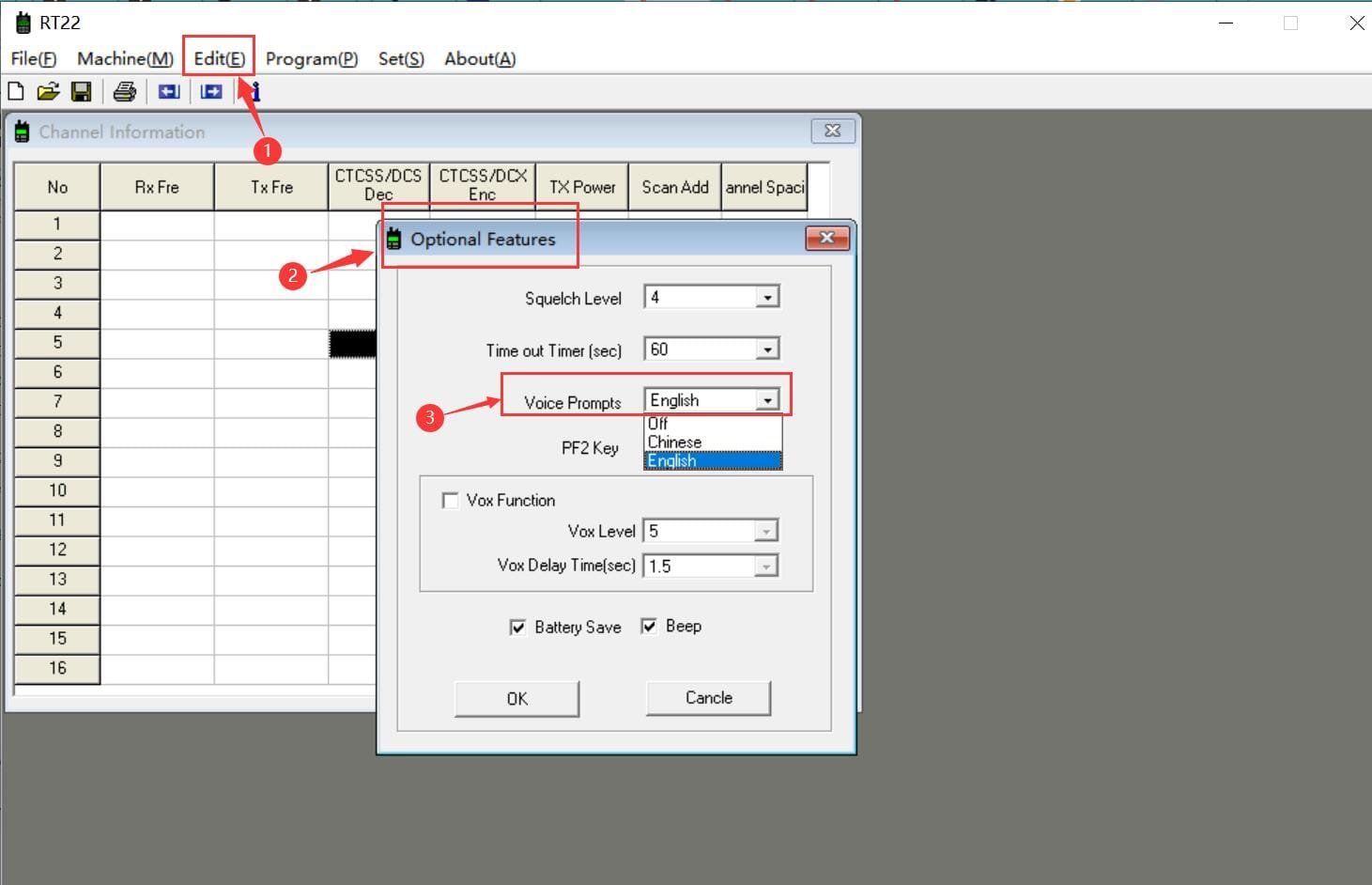 D.Then write to the radio, and you can see the language has changed to English
D.Then write to the radio, and you can see the language has changed to English
If you have any question, please feel free contact us!
Views: 769

