The programming method of RT53 is a special that support phone USB cable to read/write, it own alone USB driver and programming software, do you have meet issues when you programme RT53, Let us learn how to install RT53 radio USB driver
What should you to do before installing USB driver
1.You need a USB cable( the cable fit phone is ok to use)
2.Please download RT53 USB driver and programming software by this link:
https://www.retevis.com/resources-center
Install RT53 USB driver
1.Decompress RT53 USB driver file

2.Open this ‘bin’file to install
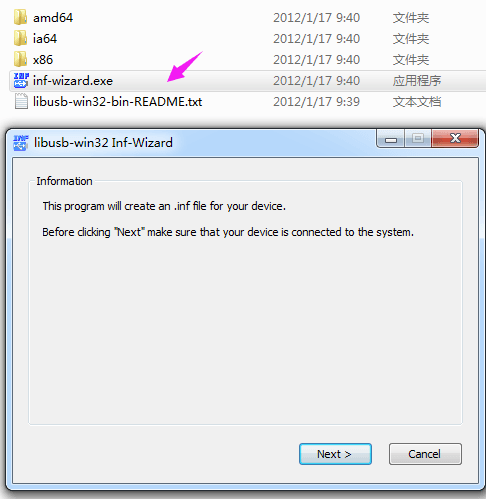
3.Please note the very important step: before clicking ‘ next’ make sure that your device is connected to the system, at the same time, please keep the device open
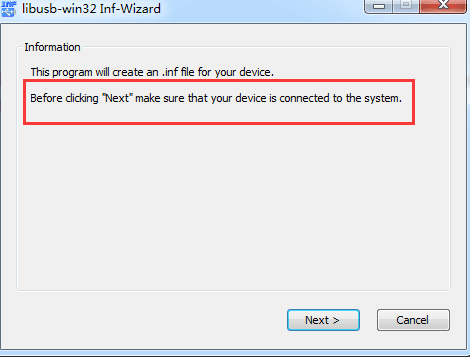
4.choose device ‘walkie-talkie-C7000’
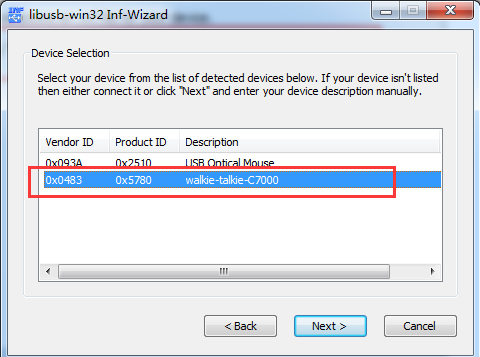
5.Create an,inf file for your device to keep it

6.In the last steps, please click ‘install now’to install

7.Right to click ‘the computer’to open the device manager, you will see the device ‘walkie-talkie-C7000’has already been installed
![]()
8.Install RT53 programming software to read/write radio

Do you know how to install RT53 USB driver, if you have any doubts, please feel free to contact us by email, vip@retevis.com
Views: 113


Hey! How to download documents and files RT53? The download process is 100%, and where are the files?
The link to the retevis website goes nowhere. retevis seem to have deleted their support area…
what can I help you? you may leave your question here or email us: support@retevis.com