In the software of RT84, there has a Lone Worker option in Channel Information, and in the software of RT82/RT3S/HD1, it also has the Lone Worker option or Channel Work Alone option.
What is this option and where does it use for? Now, I will explain the Lone Worker option to you.
Long worker channel work alone
The function of Lone Worker is designed for the worker who will work alone or perform special tasks.
When he gets out to work, open the radio, if he does not operate the radio in the specified time, the radio will issue an emergency alarm automatically. To alarm the team or send a signal.
The specified time can be set to the computer software, and you also can set a countdown reminder.
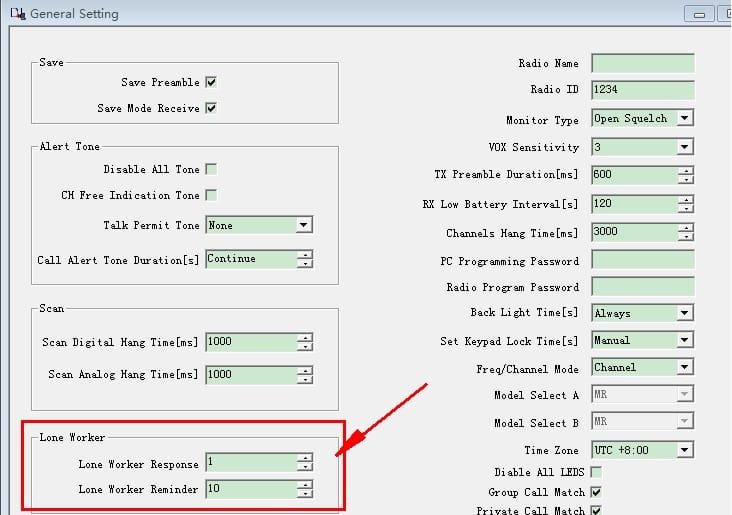
I use two RT84 to test, RT84 A and RT84 B, first set the two can connect.
Set the radio A: frequency: 456.32500, radio ID: 3366990, color code: 1, time slot: 1, contacts: Group Call ID:54321.
Set the radio B: frequency: 456.32500, radio ID: 4606001,color code: 1, time slot: 1, contacts: Group call ID: 54321.
Check the radio A’s Lone Worker option, set the Lone Worker Response time and Lone Worker Reminder time.
The response time is the specified time, if you do not operate the radio, it will be alarm. The reminder time is set to remind you that the specified time is just a few seconds away.
I set the response time is 1 minute and the reminder time is 10 second.
Then write to the radio, standby the radio and do not operate the radio, about after 50 seconds, the radio will make a brief alert sound, and then after 10s, the radio will start to alarm.
Even if I push the B’s PTT to call A and A can receive the signal, but the alarm cannot stop unless pushing the B’s PTT or any key.
And after the alarm stopped, the Lone Worker function will be open again.
Emergency alarm
The emergency function is designed to alarm and send an emergency message to your group. There have 9 alarm combinations, you can choose the appropriate one.
But you need to define the side key or short key to start the emergency alarm.
You can read the blog about emergency alarm of Retevis RT3 and RT8, those radios have a similar emergency function.
Long worker and emergency alarm
Both of the two functions have some shortcoming, the one only can alarm an emergency sound and cannot send an emergency signal to others,
the other one cannot into emergency automatically and need to push the short key.
What happens when those two functions are opened at the same time? As shown below.
Set the radio A: frequency: 456.32500, radio ID: 3366990, color code: 1, time slot: 1, contacts: Group Call ID:54321.
Set the radio B: frequency: 456.32500, radio ID: 4606001,color code: 1, time slot: 1, contacts: Group call ID: 54321.
Check the radio A’s Lone Worker option, set the Lone Worker Response time is 1 minute, set the Lone Worker Reminder time is 10s.
Open the emergency system, I choose the Alarm type and Alarm mode follow the picture below.
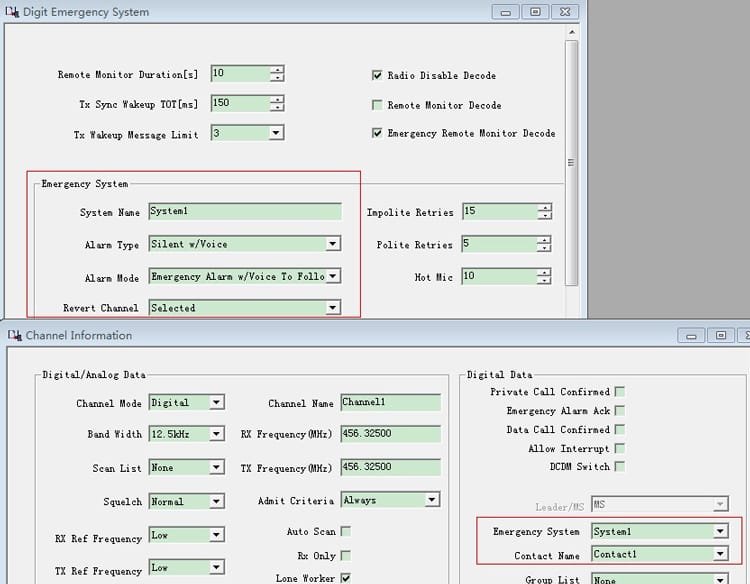
Then write to radio A, the response time will start to timing, standby the radio and do not operate it, after 50 seconds, the radio will make a brief alert sound, and then after 10 seconds, the radio will start the emergency mode, sound an emergency alarm, and transmit an alarm to group, radio A cannot stop the emergency alarm status after pressing the PTT button, and after waiting for a few seconds, A can automatically call to B and achieve the true emergency alarm without press the alarm button manually.
Conclusion
With the two functions together, you can send an emergency alarm signal to your group without pressing the button or side key.
When something special happens, the worker can send a distress signal to the group in the specified time without pressing the button, achieve a true emergency alarm.
Contact us
Wanna know more about our products, please follow us Retevis on facebook: www.facebook.com/Ailunce
If you have any questions or need to add, please contact us by email: support@ailunce.com
Views: 193

