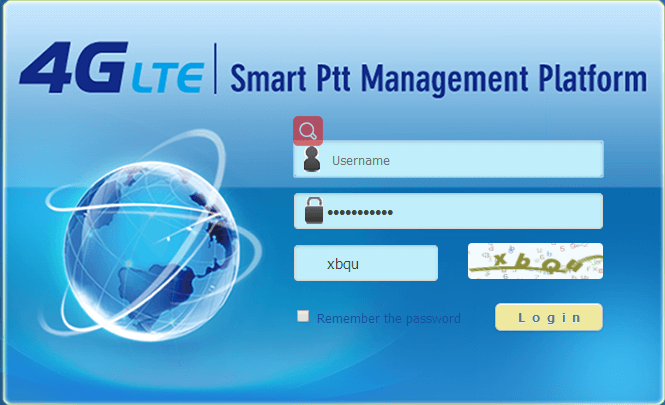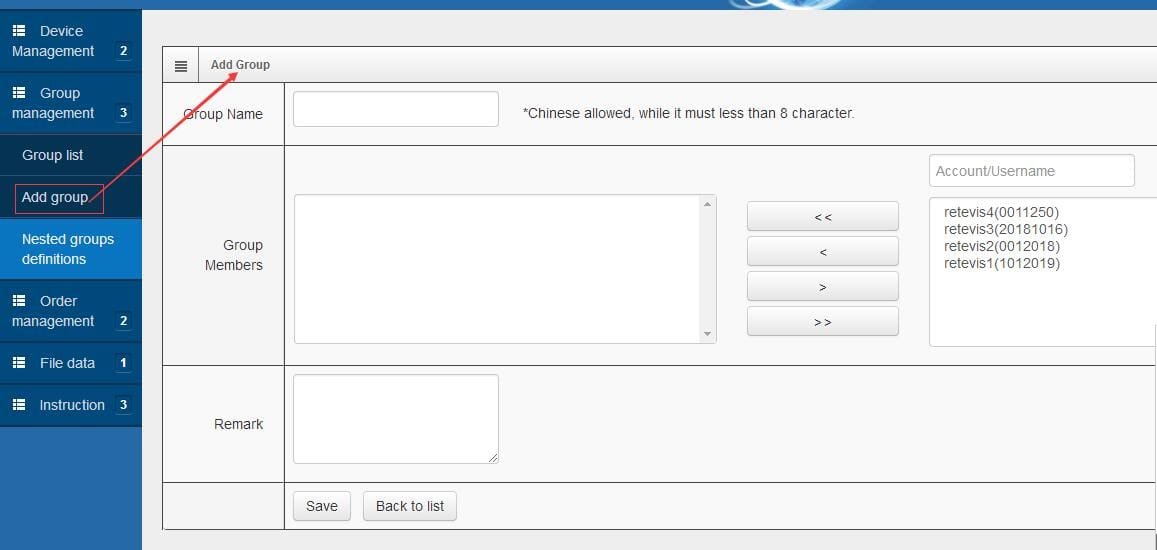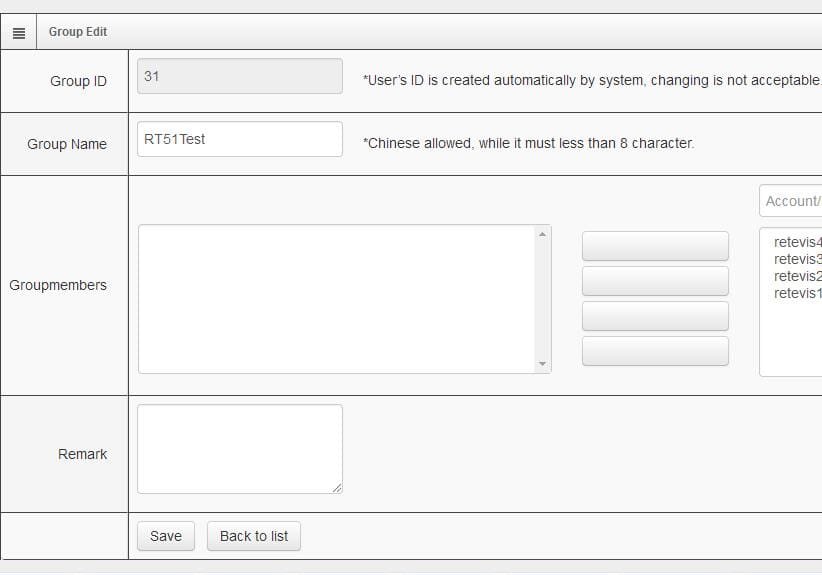RT51 management platform, is a platform for Poc radio, you can add device or modify device information. Here we call this platform: Smart Ptt Management Platform
The user name and password will be created by Retevis. You can use this system to manage your RT51.
When you log into this system, you will see:
How to set a group list?
Click the left menu: Group Management-Add group, it will show this:
Then you can fill the Group name your want, but it must less than 8 character. Then Click Save.
Then you can check your group from the group list. For example, I add a group name RT51Test. Then I checked the group list:
Let’s check this group ” RT51Test”.
Group ID: User’s ID is created automatically by system, changing is not acceptable.
Group name: You created by yourself.
Groupmembers: After you add devices, you can add again.(Or if you know the device ID, you can add it here)
Remark: You can note this by yourself.
If any question, please feel free to leave a message or contact us on facebook: www.facebook.com/retevis
Views: 120