Make RT56 talk with RT47 radio is possible? RT56 is the Explosion-proof radio, however, RT47 is the FRS FRS license-free radio, Even this, it’s also no problem to make them communicate with each other
RT56 Explosion-proof radio
The programming cable is C9018A
https://www.retevis.com/2-pin-programming-cable-for-retevis-h777/
RT47 FRS license-free radio
The programming cable is J9137P
https://www.retevis.com/programming-cable-for-retevis-rt87/
How to make RT56 talk with RT47 radio
1. Here’s the default frequency of RT47 below,
| channel | Frequency | CTCSS/DCS | power |
| 1 | 462.56250 | 67.0 | High |
| 2 | 462.58750 | 118.8 | High |
| 3 | 462.61250 | 127.3 | High |
| 4 | 462.63750 | 131.8 | High |
| 5 | 462.66250 | 136.5 | High |
| 6 | 462.62500 | 127.3 | High |
| 7 | 462.72500 | 136.5 | High |
| 8 | 462.68750 | 141.3 | High |
| 9 | 462.71250 | 146.2 | High |
| 10 | 462.55000 | 123.0 | High |
| 11 | 462.57500 | D743I | High |
| 12 | 462.60000 | D332I | High |
| 13 | 462.65000 | D243I | High |
| 14 | 462.67500 | D606N | High |
| 15 | 462.70000 | D731I | High |
| 16 | 462.72500 | D462I | High |
2. Setting one default frequency in one of the RT56 radios to keep same frequency and ctcss/dcs as RT47 by RT56 software
A. Have the programming cable c9018A

2.With the radio off, attach the programming cable to the radio and plug the USB end into the PC
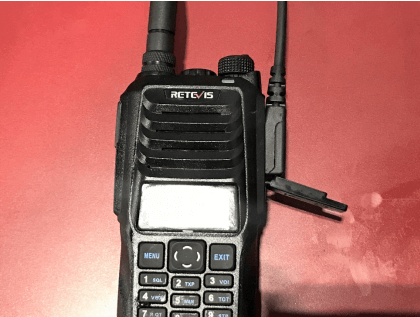
3. Open the Retevis software and turn on the radio.
Click on ReadData(R) to retrieve the settings from the radio and to make changes

4.To upload software changes to the radio;
Follow the default frequency of RT47 above.
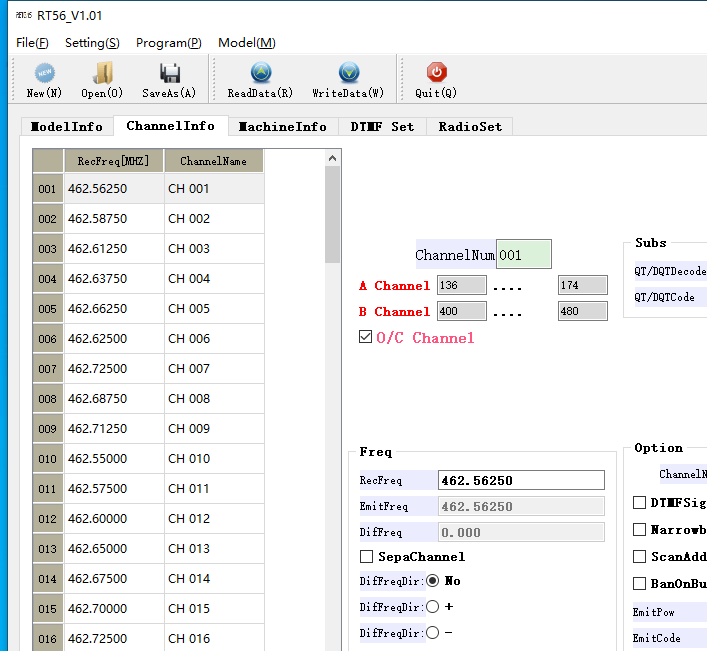
5.click on WriteData(W), turn off the radio and disconnect the programming cable from the radio

6. After done, Your radio is now ready to use, now the RT56 can talk with RT47 radio
If you would like to know more on RT47 FRS radio pls check this link:
https://www.twowayradiocommunity.com/index.php/retevis-rt47-two-way-radio/
Sure, If you have any questions on how to make RT56 talk with RT47 radio, pls feel free to contact me by email, partner@retevis.com
Views: 0

