RT82 made some improvements on the digital contacts compared to RT3. At first the number of digital contacts increased to 10000. In addition, editing contacts becomes simpler.
Here i will show you how to edit the digital contacts list.
1.You can edit your contacts directly on the software like RT3.
If your contacts is not much it is a great way. Open the software, click the digital contact. then edit the contact one by one. But it is not the focus i want to say.
2.Edit your contacts on .csv table.You can export and import the contacts list.
It will make editing contacts simpler. This guidance only for the new users.

(1)Open the RT82 software, click the “Digital Contact”.
(2)Edit three contacts, choose “Group Call”, “Private Call”, “All Call”.
(3)Click the “Export”.
(4)Select a place you want to put the .csv table and write name for it.
(5)Click the “Save”.
After this you will find a .csv table.
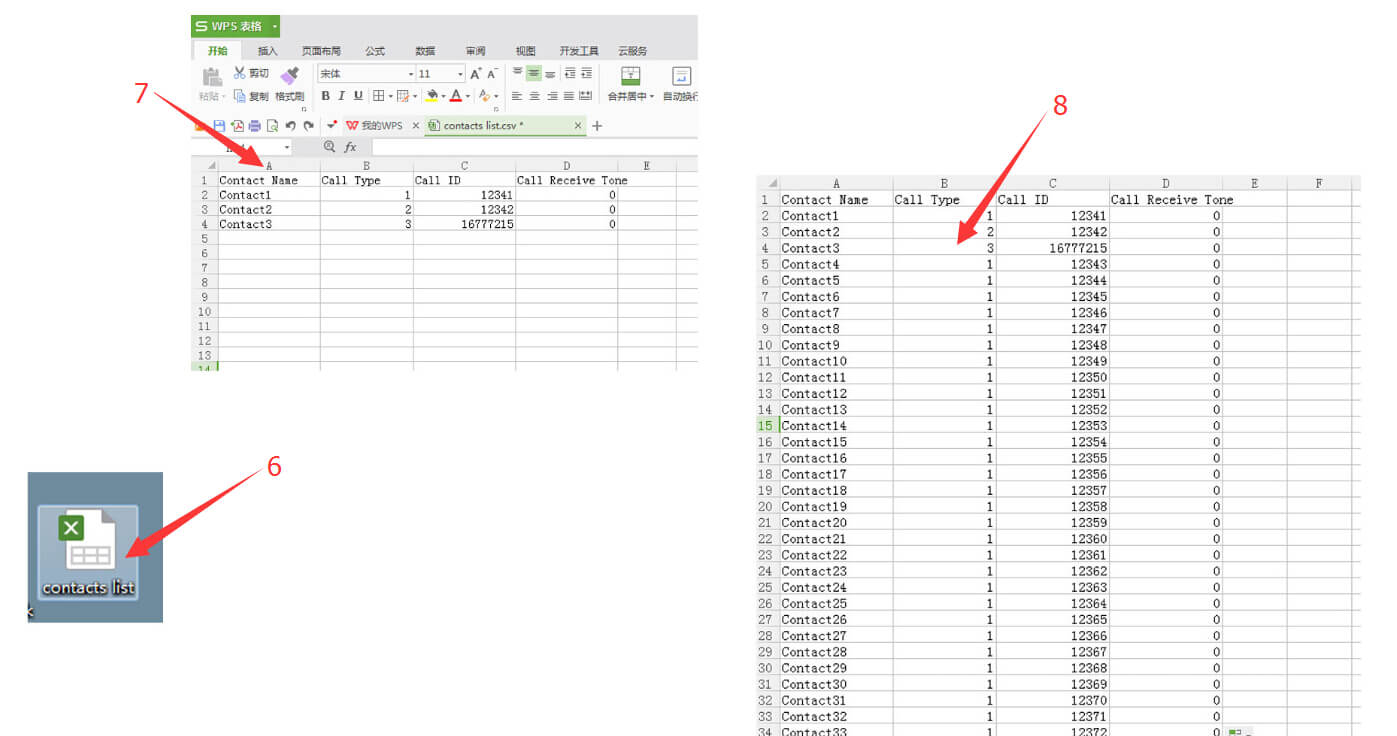
(6) Double click the contacts list table.
(7)As the table show, you can find that”1 represents Group Call, 2 represents Private Call, 3 represents All Call”. After you know it, you can edit your contacts on the table.
(8)Add the contacts
Step 1 to step 7 only is a way that let you get the accurate format. Avoid it can not imported the software for the wrong format. If it is not the first time you use it,or you know its format. you can ignore step 1 to step 7.
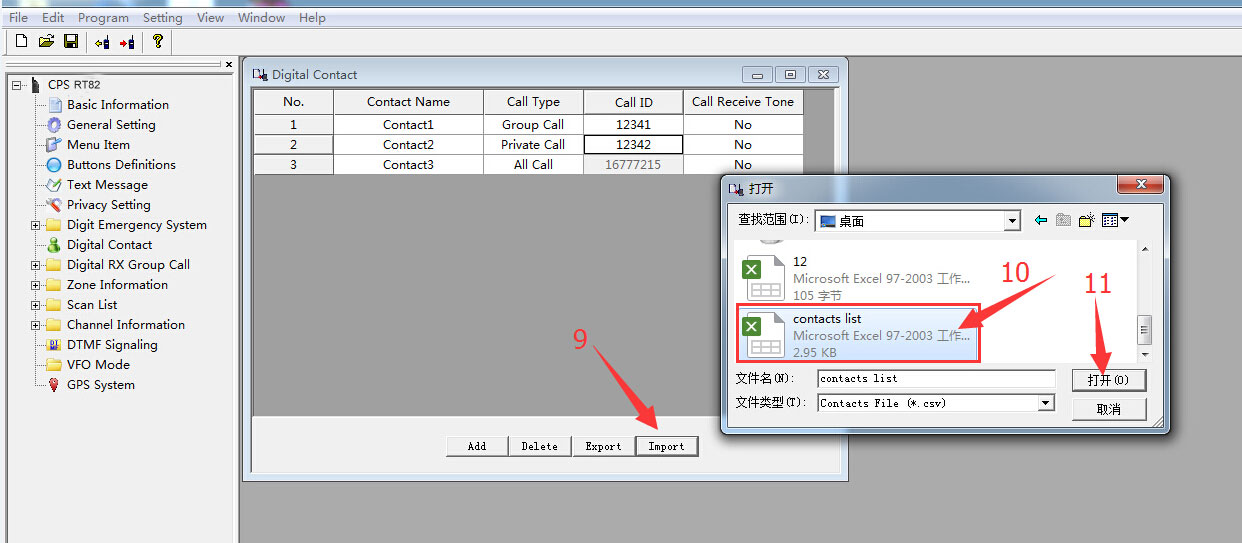
(9)Click the “Import”
(10) Select the contacts list you just edited.
(11)Click the”Open”.
All the contacts will be imported in the software.
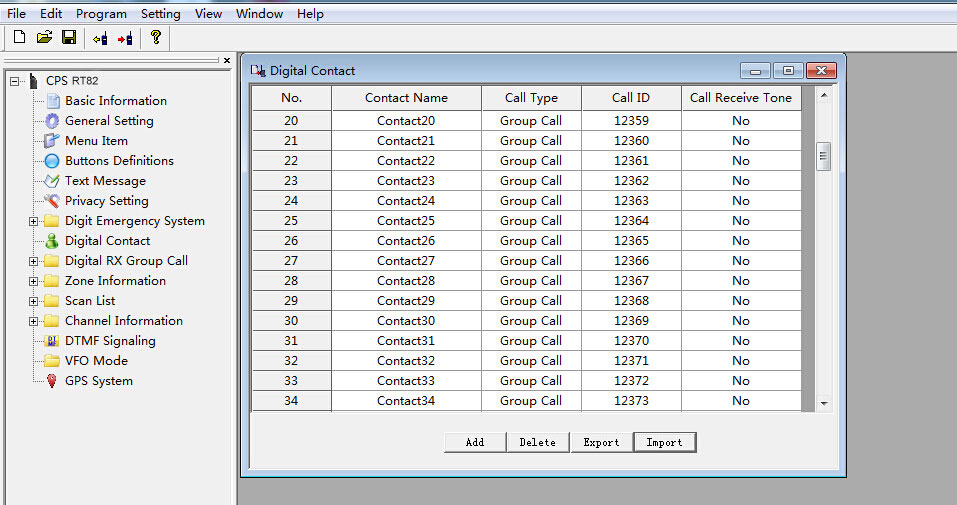
This is a new function of RT82 compared to RT3. I think it will be a great way for people who have a lots of contacts to add.
Hope it is useful to you. If you have any questions about RT82, just leave message to us.
Views: 2373

Hi!
I really like the import/export function for contacts and channels of the CPS software. Could you also add this for scanlists, grouplists and zones? That way we can import contacts, zones, grouplists and scanlists first and after importing the channels with the indexnumbers to thosde lists all will be ready. 🙂
Thanks!
Robert/PC5E
Thank, i don’t know if it can realize, i will feedback your advice to our engineers.
Best regards!