RT23 software has total three password.
1.Frequency change password:
Machine-Machine Info, this place is the password to change the default frequency. RT23 default frequency is 136-174Mhz, 400-480Mhz, by changing the frequency, you can change/expand the UHF section 400-520Mhz. But please note, after the conversion 480-520Mhz this section can call, but the effect of this range is as good as original range, because the original antenna frequency band is matching for the default frequency.
Ok, if you want to expand/change the frequency, password here: 11882

2.Edit-Parameter Adjust:
the password is used when the factory engineering want to adjust the inner technical parameters, kindly note the customers are not accessible to it.

3.Reading or writing frequency password:
A.If you never set password for reading or writing before, then neglect it. Just click ok, the program process will go ahead. Because factory default is no password in RT23 read and write steps.
B.If you set password for reading or writing before, just fill that password is ok.

4.How to set reading or writing password?
A.Reading password setting: click the pane in the bottom, set the reading password. click ok to confirm. Then when next time reading from radio, you need write the presetted password on the above pane, and click ok to go ahead.
B.Writing password setting: click the pane in the bottom, set the writing password.click ok to confirm. Then when next time write to radio, you need write the presetted password on the above pane, and click ok to go ahead.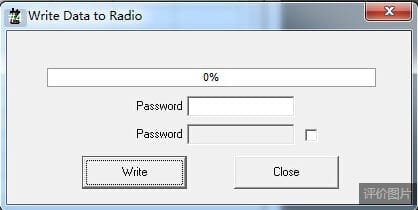
5.How to cancel reading or writing password?
When you read from or write to radio, input the presetted password on the above pane. Then in the bottom pane, just click “√”, password will be cancelled.
Anything about RT23 password, please contact kam@retevis.com, we are always here to support!
Views: 3
