This article will record Ailunce HD1 software and firmware change log, will be update when get new firmware.
HD1 CPS V1.65 and Firmware V1.40 issued on 18th,January,2018.
FW Change log: 1. Address the problem when frequency step is 12.5k cant change frequency to 439.8875 for example.
2. Address the problem when send private call on Time Slot 2, it always sent in time Slot 1.
CPS change log: Address the problem in digital data section cant keep the channel contacts.
HD1 latest firmware version V1.37 issued on 9th, Jan, 2018.
Change Log:
1.Call log will show any call type, not only Private Call.
2.When connect repeater fail, it will show”Rprt Fail” not”Relay Fail”.
3.Communicate end, it will delay 5s to show the contacts information. If someone dont want this delay, press exit will back to the screen.
4.The call log display the full screen.
5.Remove the top sign “DMR” or “FM” to the bottom, then the channel name will display 12 characters.
HD1 Software CPS V1.61 and Firmware V1.36 issued on 28th, Dec,2017
CPS V1.61. Change Log: 1.Address the issue Export Address Book Contacts no data.
2.Add new function: import or export Channels information.
Firmware V1.3.6. Change Log: Address the problem when sending a message from Motorola to HD1 unreadable.
HD1 Software V1.60 issued on 19th,Dec,2017
- Change boot page. The picture requirement: 160*128 pixel, 24-bit depth,.BMP format.
- Issue the problem sometimes can read data from the radio but can’t write to the radio.
- For priority contacts, add two buttons”Add” and “Del”. Not only add priority contacts via CPS but also add contacts on radio panel. Improve ID-Sort and Contacts Alias Sort.
HD1 Firmware V1.34 issued on 16th,Dec,2017
HD1 firmware V1.3.4 improve the problem when transmit and receive sometimes sharp sound from the speaker.
HD1 Software V1.56 issued on 14th,Dec.2017
HD1 Software V1.56. Issue the problem when reading address book contacts from radio nothing appears.
HD1 Firmware V1.32 issued on 13th,Dec,2017
Address the V1.31 Firmware issue transmitting frequency error in vfo mode.
HD1 Latest Firmware version V1.31 and software V1.55 issued on 11th, Dec, 2017.
1. Issue misunderstanding expression.
Unified “Transceiver Inhibit Function” to Radio Kill
Unified “ Wake Up Function” to “ Radio Wakeup”.
2. Add two backlight time: 60s and 120s.
HD1 firmware V1.2.9 issued on 2th,Dec,2017
The problem with the audio at the beginning and the end of a broadcast has been fixed.
Software Version V1.67 :
1. Add Channel UP,DOWN,DELETE,INSERT,CLEAR.
2. SideKey Setting:Repeater/Talkaround will not display”Trunk on”.
3. Can Sort zone selected member.
HD1 firmware V1.45 Issued on 19th, Mar.2018
Ailunce HD1 latest firmware Version V1.45 changelog:
1. The “missed call window” disappear when a call end.
2. Issue the Receive drops out the problem.
3. Improved the randomly frozen problem.
Views: 120

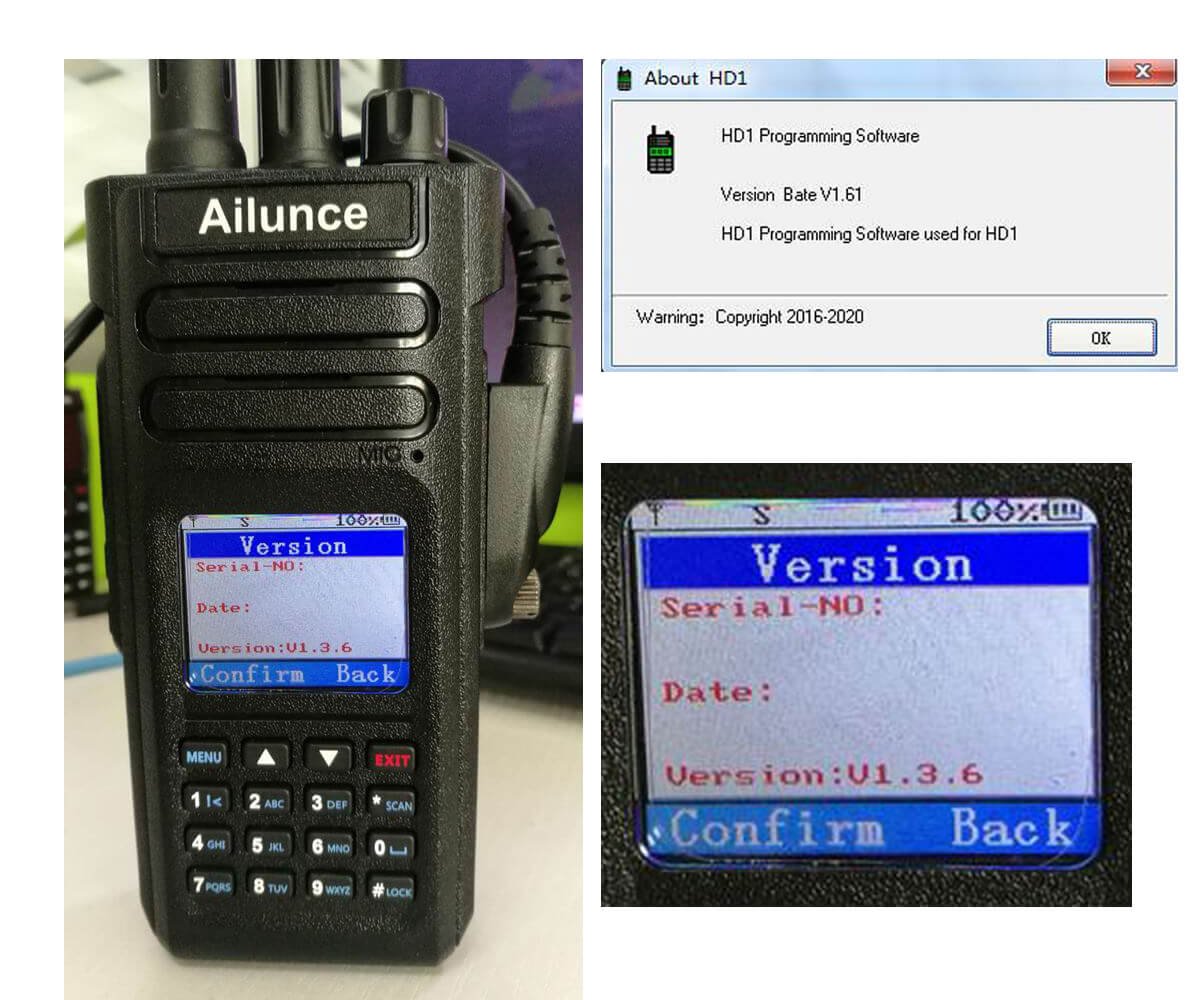
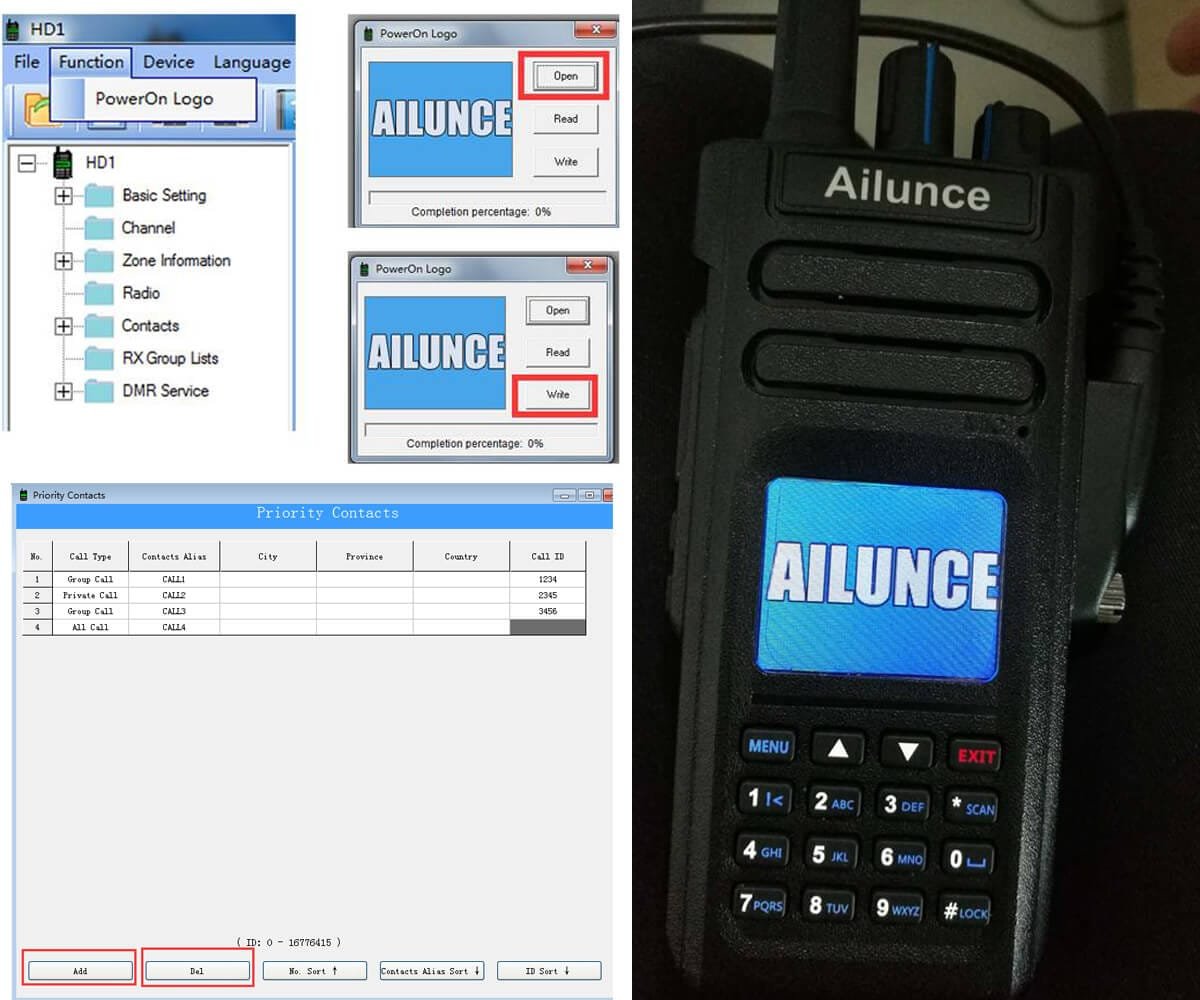


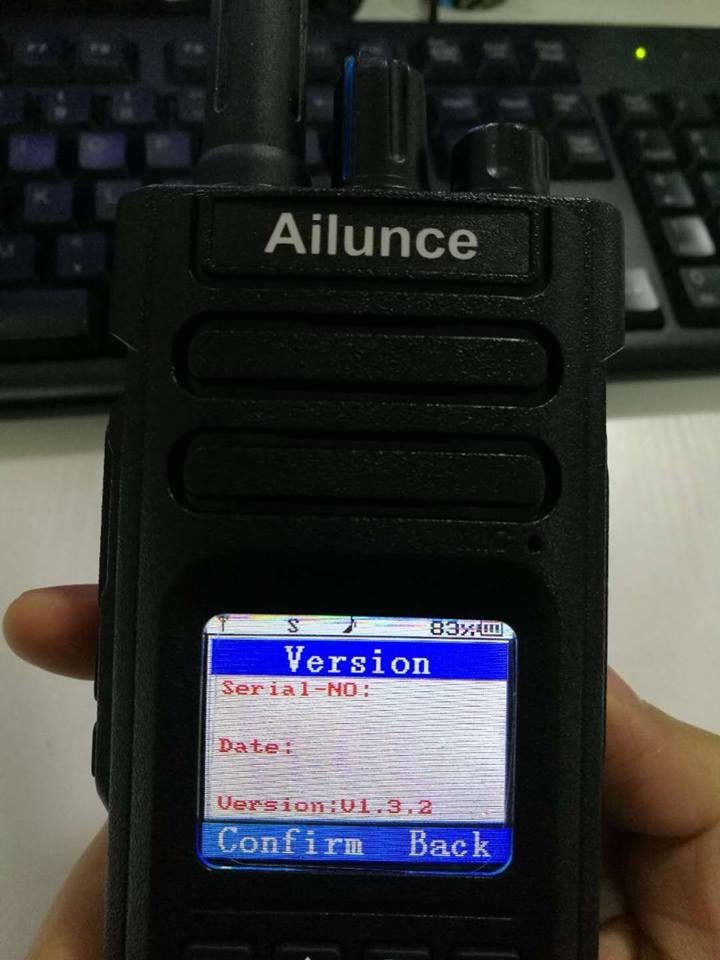
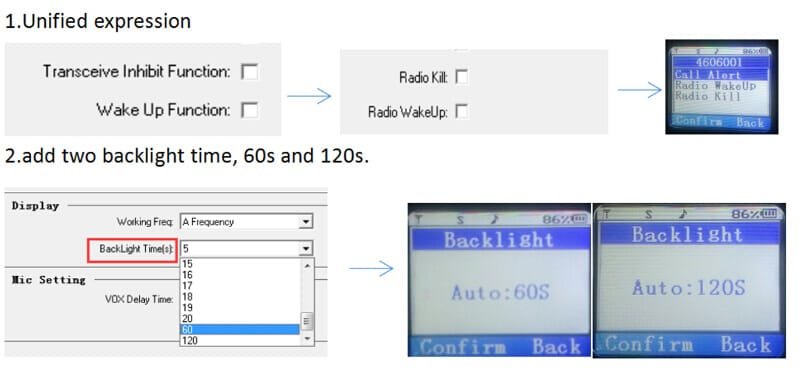
Currently using V1.40 Firmware. Setting talk groups is not obvious – took significant testing to understand talk groups are displayed as ‘priority contacts. Would recommend renaming these in the menu.
The programming software V1.65 should be changed too to reflect this. Also It would help to allow promiscuous mode to be enabled/disabled using the side buttons.
Would make huge difference if we could copy and paste whole lines in the channels part of the programming software.
I’d also like to see upper and lower scan limits for the VFO.
Yes, Talk groups displayed as “priority contacts”.
We will think of all promiscuous mode to be enabled/disabled using the sidekey.
Right-click the mouse, you can copy and paste, and the latest firmware V1.67 can sort channels. Please donwload it from our official website.
Regards,
Thank you for your reply.
Hi I think it’s very annoying that everytime you touch the radio you come to the “Missed list” as there has always been traffic. In ham radio it’s of no interest to see this list all the time, like it may be on a phone. Please give us a check box where we can disable this function. We can go and check the missed list in the menu if we are intressed in who have been around. I like the radio very much and I think the rest of the functionality is very good.
Rgds Mike
Mike, Thanks for your comment. We will address this problem in the latest firmware.
Regards,
Can P25 be added to the HD-1?
No. Thanks!
Will the be the option of adding p25 in the future?
No plan to add P25 now. Thanks!
I downloaded the programming software for the HD1 and when I hope the program all the text is just “?”s.
What is the latest software for Windows?
Thanks.
Please change the language to English.
caricato il file csv correttamente nella rubrica contatti non tutti gli indicativi (nominativo e nome ) vengono visualizzati sul display esce solo l’id dell’interlocutore è parecchio fastidioso provati differentti address book con i nominativi inseriti alla perfezione ma non vi è nulla da fare
Hi, Please download HD1 Digital Contacts Wizard here. http://www.amateurradio.digital/wizard.php?radio=hd1&force=yes
The wizard no longer supports HD1. Perhaps this is because the database is larger than the 100,000 contacts limit of the radio?
It works well now. You can download HD1 userDB from http://www.amateurradio.digital/ now.
Hi there,
with firmwareupdate 1.45 we have a heavy problem: Receiving at both bands dos not run sometimes. For example: When I want to receive on Band A “DB0FS TS1” an at the same time with band B “DB0FS TS2”, sometime its running sometime not. There is no stable receiving possibble.
But also, when the second band is receiving an analog-signal.
You have to switch to one band with the *-Key to receive a signal stable.
Please fix that heavy bug!!!!
Regards, Edgar, DD3XK
Please change your “Battery Save Setup times to 1” in the CPS, and try again.
Regards,
Hi Retevis Ailunce,
I am using CPS 1.75(GPS). I sometimes prefer to export ‘channel information’ to a CSV file so I can enter multiple new channels or change a setting on multiple channels at once. I also like to sort channel names alphabetically so when I scroll in ‘all channels’ mode I know how far to scroll to get to a particular channel or group of channels.
After sorting alphabetically and importing back into ‘channel information’ – ‘selected members’ in each zone become un-organised and swapped with other channels, therefore I have to re-organise the channels in each zone.
I am thinking this is to do with the channel number position? Is there a way to fix this?
Thank you
Email sent to you. Please check.
Hi Ailunce technicians,
I discovered some issues with version 1.45-GPS on 2 HD1 radios.
#1 Signal meter is not allways vissible when receiving a (good) signal.
#2 When the option ‘Scan add’ is set to ‘No’, the channel is still included in the scan process.
#3 When scanning is active, the backlight always remains on
Allso I have a wish for ‘Key setting’.
Can you make it possible the option ‘Analog Monitor’ comes available under ‘Short Press’?
Thank you 🙂
Best regards,
Alex
Email sent to you, please check.
Hi Retevis
In the next release of firmware can you consider changing the order of menu items so the most used items are near the start of the menu?
An example for some Main Set items- Save CH; Delete CH; CH-Mode; Squelch; Backlight;
An example for some Band A items- Zone; Step; Power; Shift Freq; Shift up; CTCSS; Colour Code; DMR Slot; DMR Mode;
Thank you
Will consider of this. Thanks.
Hello Ailunce,
When i connect the HD1 GPS to the computer to program the first time it worked perfect the second time it dosen’t connect there’s a read issue i think, the unit try’s to connect then the system reboots, it hangs up.
Do you get some error message?