Retevis RT2 is DPMR radio, which is a popular digital radio in Retevis radios. Some new users may not sure how to programming RT2 to communicate with another RT2. Today, let’s discuss together how to programme RT2?
First, programme in RT2 software.
Step:1 Please download and install RT2 USB driver (USB Universal Driver) and RT 2 software in RETEVIS official website https://www.retevis.com/resources-center/
Step 2: You need a programming cable C9018A https://www.retevis.com/2-pin-programming-cable-for-revevis-h777-baofeng-kenwood
Step 3: Connect your RT2 with you PC, using programming cable
Step 4: Turn on the radio RT2.
Step 5: Now we come to RT2 software interface
 Step 6: write the frequency you need in the programming software
Step 6: write the frequency you need in the programming software
Step 7: choose DPMR in the software, write the contact information.
Such as Name: Retevis
Number: 0000001 (this is the ID code of the other radio which you want to communicate with)
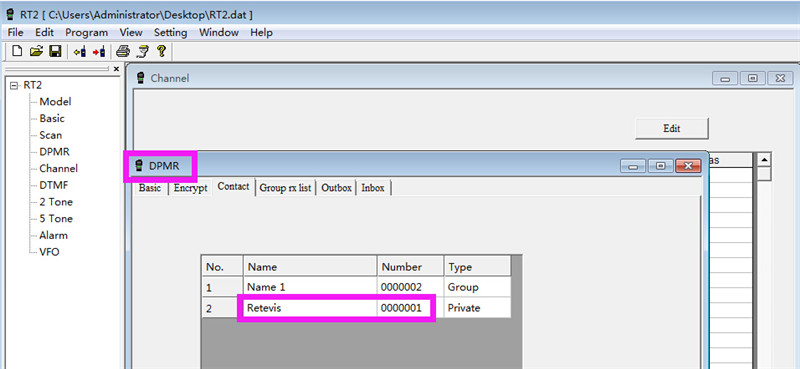 Step 8: Click inside one line of the channel you want to edit
Step 8: Click inside one line of the channel you want to edit
Then click “Edit”.
Choose the contact and RX color code and TX color code in the software.
Step 9: Write to radio
In another RT2, we just do exactly same setting. Except change the Number in the Contact part, the the ID ode of the other radio which you want to communicate with)
Such as Name: Retevis
Number: 0000002.
Done! Switch to the same channel, you can make two RT2 communicate.
Any questions for RT2 communication, please feel free to email to kam@retevis.com, we are always here to support!
Views: 45684




this is the best article i have ever read, you teach step by step, thanks for sharing such a great post
I need software rt2