Today there has a new amateur ask me how to do after his HD1 radio had been remotely killed by somebody. So, what do you do after your radio be killed?
What is the remote kill and wake up function
Sometimes we need to use a radio to carry out intra-group or out-of-group communication, such as traveling, team activities, Climbing.
In the team activity, if a person gets out, the leader can use the remote kill function to let his hand-held radio temporarily unable to use and get in the lock state.
After the game over, use the remote wake up function to let it wake up to use.
Or when you accidentally lose your radio, you can borrow someone’s radio to remote kill your radio, prevent the call information from being leaked.
This is the original intention of this function.
This feature is used in some special cases, such as losing or temporarily disabling a walkie-talkie and waking up after the end.
The radio after being killed cannot do anything and be locked unless you program it to recover, let’s talk about it next.
How to set the function
Set the frequency:410.32500, color code:1, same contacts, A’s ID:9966999, B’s ID:4606001, make the two radio can connect.
Set HD1 B accept radio kill Cmd, accept radio wake up Cmd by programming on the computer as shown below. Radio A does not set.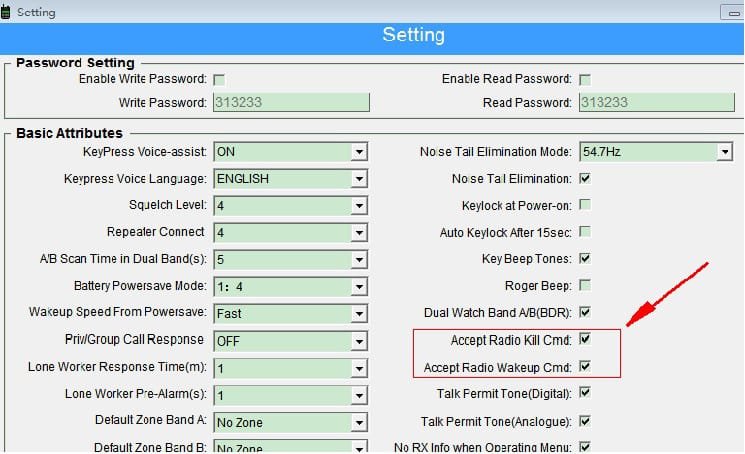
Select A‘s Menu–Contacts–Manual Dial–ID:4606001–Confirm–Radio Kill, then B will display killed on the screen and can’t able to do anything.
Select A‘s Menu–Contacts–Manual Dial–ID:4606001–Confirm–Radio Wake up, then B will display waked up and recover.
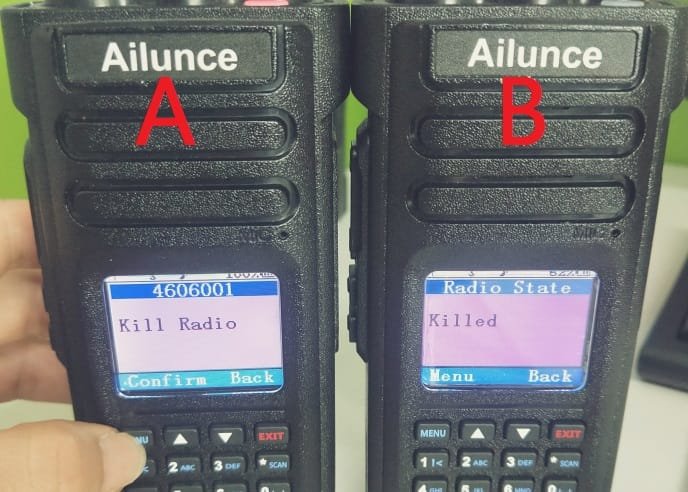

Select B‘s Menu–Contacts–Manual Dial–ID:4606001–Confirm–Radio Kill, A does not to be locked because A does not accept radio kill/wake up Cmd.
There have a radio about remote kill and wake up: https://www.youtube.com/watch?v=egAgJWVyLAg
How to prevent somebody from remote killing
The above practice tells us that if you don’t want to be killed, don’t tick the accept radio remote kill when programming. As shown below.
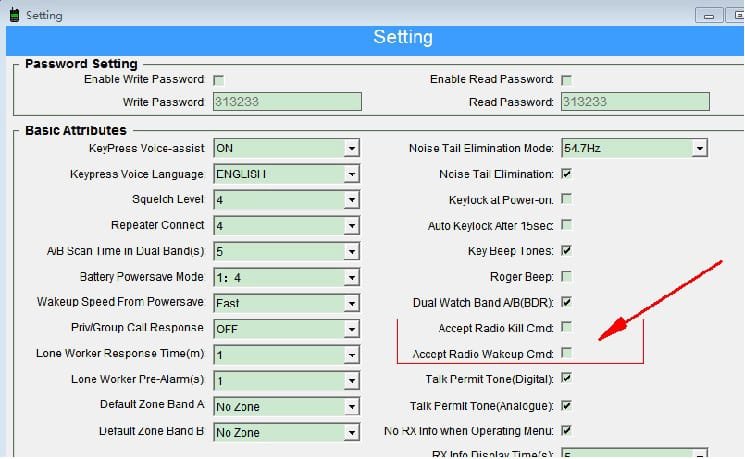
How to do after being killed by someone unknown
When your radio is killed by somebody that you don’t know, what should do?
You can use the programming cable to connect the computer to write, uncheck to accept remote kill Cmd and wake up Cmd.
After rebooting, your radio can recover from killed.
So it is recommended to set the password if the radio is used by yourself, such as enable write password, enable read password, and power-on password as the picture shown, to prevent others can continue to use it afterward after you lose your radio accidental.
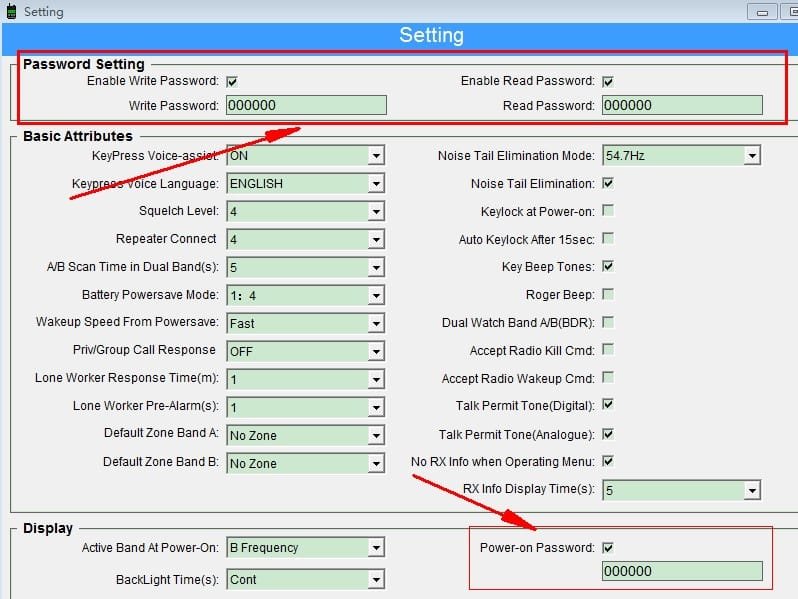
Learn more about Ailunce HD1, please click to Ailunce website.
Wanna know more about our products, please follow us Retevis on facebook: www.facebook.com/Ailunce
If any question, please feel free to leave a message here or email us: support@ailunce.com
Views: 18

