Retevis RT22 is a extremely small and ultra-thin adult radio. Although short antenna, it has efficient receive signals, and reach long communication range. Superb performance and penetration. Because of elegent design and high performance price ratio. RT22 is owned by many retevis fans. There’s a small secret in RT22 software. It can set the RT22 programming password, this makes your data in programming software more secret.
How to set RT22 programming password?
Step1: Read from radio
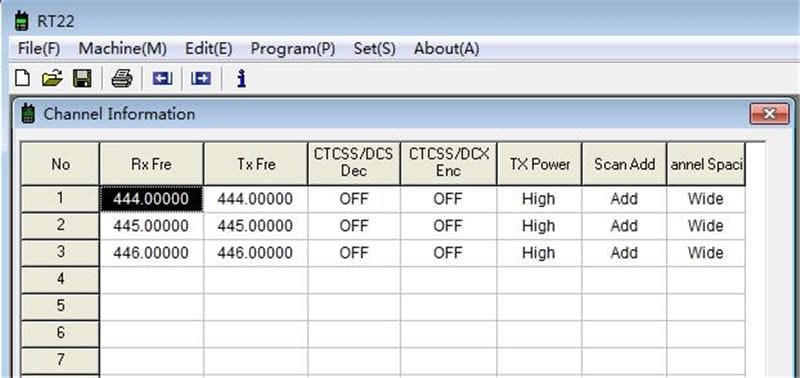
Step 2: Click “Change Password” in “Set” column
Please take note the Old password/original password: putting 6 space bars is ok. Then set the new password you like.
Step 3: Re-start the software (close RT22 software, then open it)
Step 4: click “Read Data From Interphone”, input the new password you set, then you can read the frequency from radio.

Done! Password setting makes your radio data more safe. Any questions about RT22 programming password setting, please feel free to contact kam@retevis.com, we are always here to support!
Views: 305


RT22 Original password
hi, if you set the password and forget it, you can do the below step:
1, click” set”- get password-fill the code” RT22″, then it will show the password.
please have a try please
Hi, Where can I download the RT-22 program? I went here: https://www.retevis.com/resources-center/ and did not find it there.
Hi, you can download here: https://www.retevis.com//resources_center/software/RT22-programming-software.zip