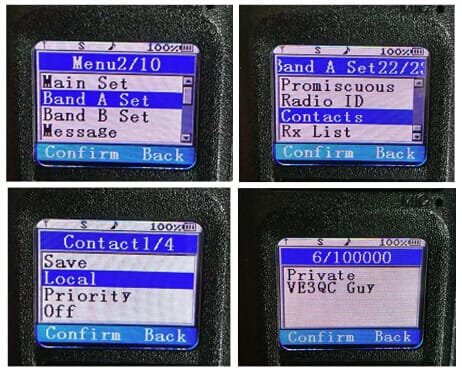Some customer dont know how to upload and find Ailunce HD1 DMR contacts database Ailunce HD1. Today Let us learn the settings.
What do you need?
- Ailunce DMR Contacts Wizard.
- Ailunce HD1 latest software.
- The most important you need to get one HD1 radio and programming cable.
How to upload DMR contacts.
- Firstly, download DMR contacts databas from http://www.amateurradio.digital/
- Download HD1 software from https://www.retevis.com/resources-center
- Install and open your software. Go to Contacts— Address Book Contacts.
4. Import HD1 DMR contacts database csv file into the software. After improt successfully. Write Contacts to the radio.( Please keep your on programming mode).
How to find DMR contacts on the HD1 radio?
Menu–Band A or B set. Find Contacts, click Confirm. There will show your priority contacts, again click confirm, choose Local. There will be show the DMR contacts. If you want to choose one as your private contacts. Finally Save it.
More infomation you can watch this video for reference. Or email to info@ailunce.com
Views: 143