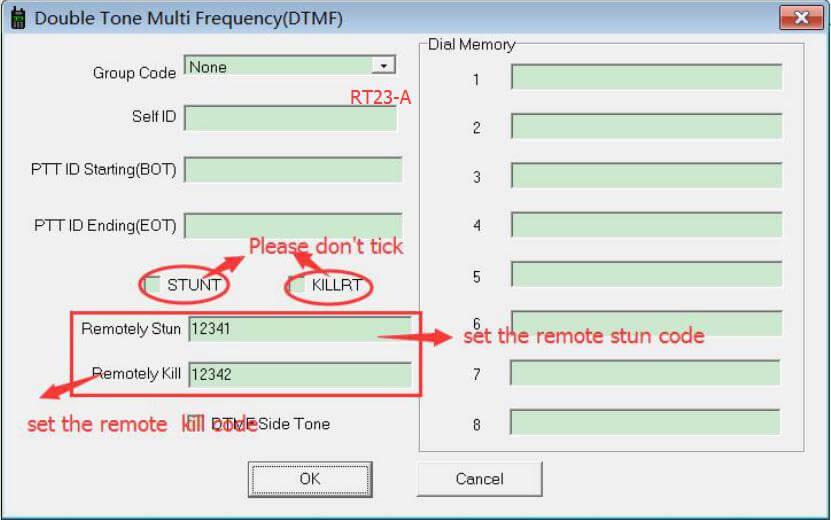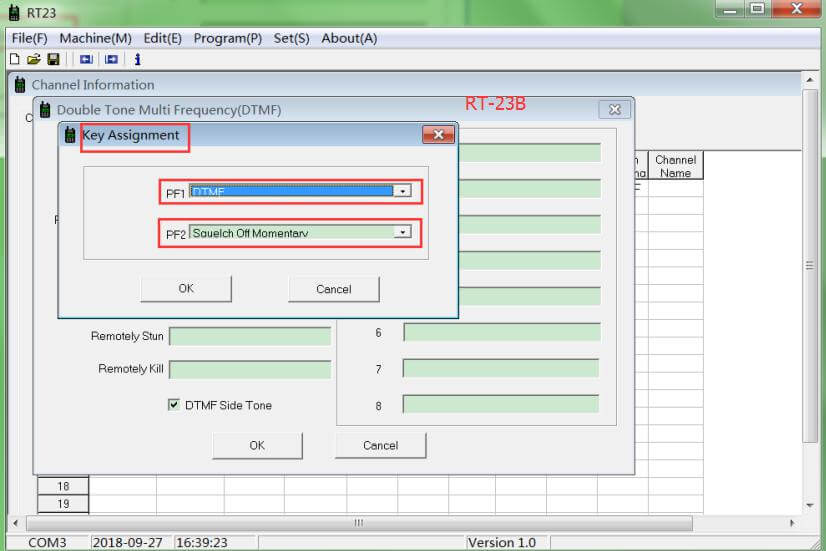What is remote stun & remote kill on RT23?How to set it?
What is remote stun & remote kill on RT23?
Many radio have the remotely stun & remotely kill function.But do you know what is the remote stun & remote kill? How to use it?
The remote skill feature allows your radio remotely controlled to shut down or disable by other radio. And the remote stun is just Turn off transmission, you only can receive transmission.After being remote skill or remote stun, the radio can be unlocked via remote control by the controller and continue to function normally.
Applications:
- Remote stun: When your administrator only allows his members to listen, not speaking, they have to make your radio remote stun;
- Remote Skill:When your radio is lost or stolen, or other special circumstances, In order to prevent other to receive or transmission, you can make your radio remote skill.
How to set the remote stun & remote kill on RT23 ?
First of all: You need have two RT23 Radio and they can talk to each other. This is very important.
Then you will have two ways to set your RT23 remote stun & remote kill.
Now we will have two radios for test, RT23-A, RT23-B;
1.Let’s start with the first method:
Set the remote stun & remote kill code in DTMF, We Input encoding on the keyboard to remote stun & remote kill.
Step 1: You need to download the USB driver & software on:https://www.retevis.com/resources-center/
Step2: Connect RT23-A with your computer,Reading form radio, then programming the date as the picture below.
Step3: Write the date to your radio, then disconnect program to test it.
Test: Use RT23-B, press PTT at the same time input 12341 on the key of the radio. RT23-A is Remotely Stun.
Press PTT,Input 12341+#, it will be active.
Use RT23-B, press PTT at the same time input 12342 on the key of the radio. RT23-A is Remotely skill.
Press PTT,Input 12342+#, it will be active.
Use the one method, you just need to make a definition code of remote stun & remote kill code on the radio which one be manager, such as RT23-A.
2.Now we will try to use the second way:
Set the remote stun & remote kill code in Dial Memory, We use the side key to remote stun & remote kill.
Step1:Remain RT23-A unchanged, as the same as the method one.
Step2: Then we need to make a definition for Dial Memory and side key on RT23-B.
Definition Key Assignment:
Step3: Now we will test it.
Use RT23-B, Press side key 1,remote stun code will arise on keyboard,Press the PTT, Radio A will be Remote stun.Press PTT+#, It will be active.
Use RT23-B, Press side key 1, remote stun code will arise on keyboard,then press the “2”,Press the PTT, Radio A will be Remote kill.Press PTT+#, It will be active.
Views: 15